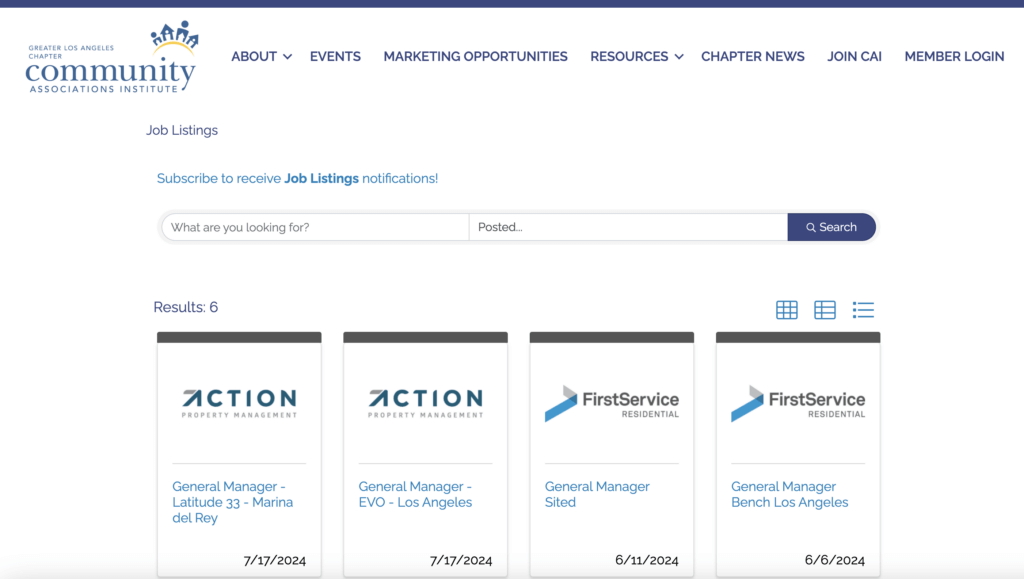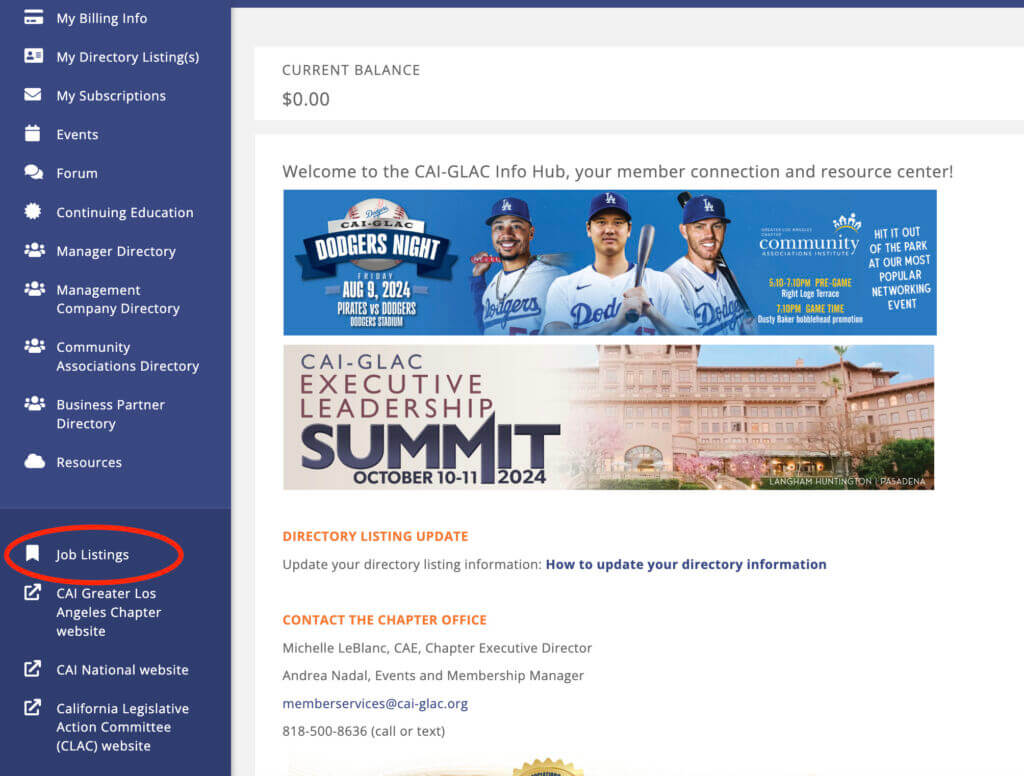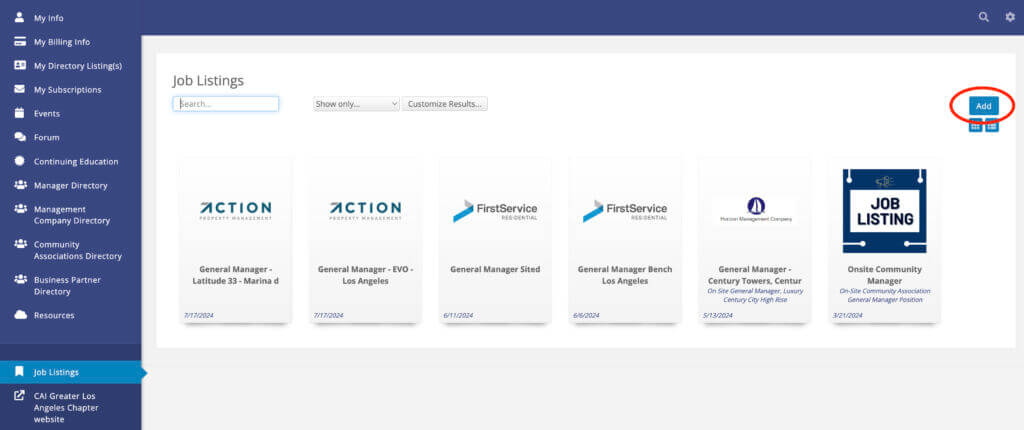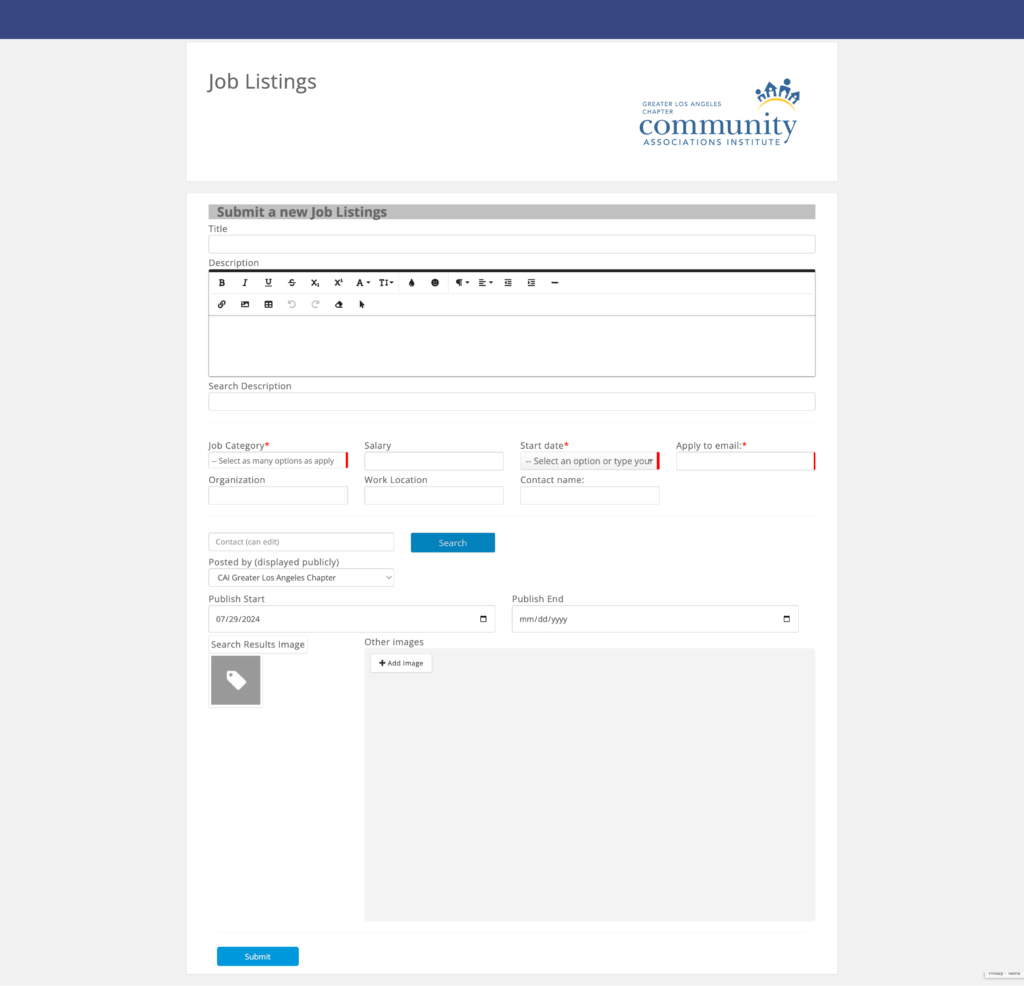Job Listings
View Job Listings on website
You can view current job postings two ways — on the public website or inside the InfoHub.
Option 1: View on the Public Website (No Login Required)
- Go to the CAI-GLAC website.
- From the main menu, hover over Resources and click Job Listings.
- The Job Listings Search Results page will appear.
- Each posting shows the job title, company name, and a short summary.
- Click on an individual job title to open the full job listing page with details such as job description, qualifications, and how to apply.

Create your job listing
-
After login, you’ll land in the InfoHub (member portal).
-
In the left menu, scroll down and click Job Listings.

-
On the Job Listings page, click Add (top right).

-
Complete the Job Listing form:
-
Job Title
-
Company/Organization
-
Location (city/remote/hybrid)
-
Job Type (full-time/part-time/contract/intern)
-
Description & Responsibilities (clear bullets are best)
-
Qualifications (required vs. preferred)
-
Compensation/Range (if sharing)
-
How to Apply (URL or email + any special instructions)
-
Application Deadline / Posting End Date (if applicable)
-
Contact Name & Email (for candidate questions)

-
-
Click Submit.
What happens next
-
Your post is routed to CAI-GLAC staff for approval.
-
Once approved, it will appear on the public website and in the InfoHub.
Tips (recommended)
-
Write a clear, skimmable description (short paragraphs + bullets).
-
Put the action up front: who you need, what they’ll own, and impact.
-
Add application instructions in bold so candidates don’t miss them.
-
Include an apply-by date so the listing doesn’t go stale.
-
If you need to update or remove a post later, return to Job Listings in InfoHub and edit your entry.
If you have any issues with completing this process, please email the chapter staff at memberservices@cai-glac.org.