Webinar Recording: 2025 Manager Boot Camp - Keynote Speaker
There are forums available to members in the InfoHub. Currently, we only have forums associated with committees that are only accessible to members of those committees. Soon, we will add topic-based forums that will be available to all members.
To access the forums, log into the InfoHub by clicking on "Member Login" at the top right of the website. Then click on "Forums" in the left column of the InfoHub. On the right, is a list of all the forums you have access to. In the center is a list of recent posts from those forums.

Click on a forum link on the right to see all the posts in that forum. To make a post in a forum, click on the "Add New Topic" button above the list of posts.
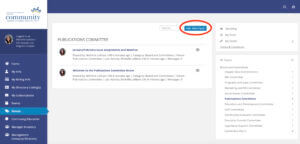
When creating a new topic, you must check the "Publish" box before clicking the "Done" button, otherwise your post will be saved as a draft.
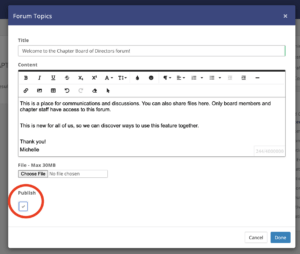
To read a post in a forum, click on the title of the post. You can add a comment on a post by clicking on the "Add Comment" button under the post .
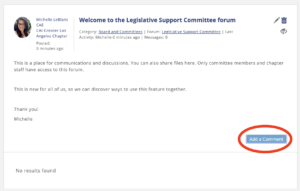
To receive notifications of forums activity, click on the gear icon in the top right corner of the InfoHub and choose "Communication Preferences. You can choose the frequency and type of notifications your receive.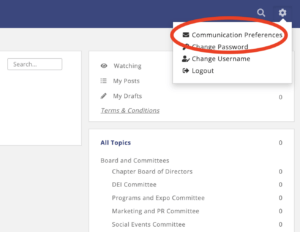
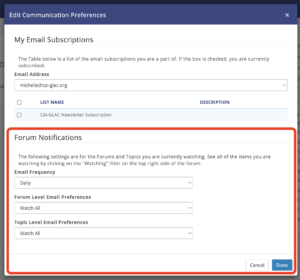
Contact the Chapter Office if you have any question.
