Webinar Recording: 2025 Manager Boot Camp - Keynote Speaker
Updating your individual and company contact information is easily done through the InfoHub. Click on Member Login at the top right of the website to access the InfoHub. (If you have not created an account for the new website yet, click on the "Create One" link on the login page to create your account first.)
ACCESS LEVELS
We have tried to ensure that everyone has the proper access levels to update individual and company information. If you think you do not have the access level you should have, please contact the chapter office.
Standard - All active members have access to update their own individual contact information. This level of access does not allow the member to update the company information or the information of related contacts (others in the same company).
Primary - The main contact for each company should have this level of access, which allows them to edit their own individual contact information along with the company information and the information for other individuals in the company. More than one person in the company can have this level of access. If you or someone else in your company needs this access, please contact the chapter office.
DIRECTORY LISTINGS
The print directory will use the information that is in the online directory. The print directory will display the company information (circled in red) and the primary contact information (circled in blue).
Only the primary contact information will be included for most companies. If your company has regional offices or you want multiple contacts listed, please contact the chapter office.
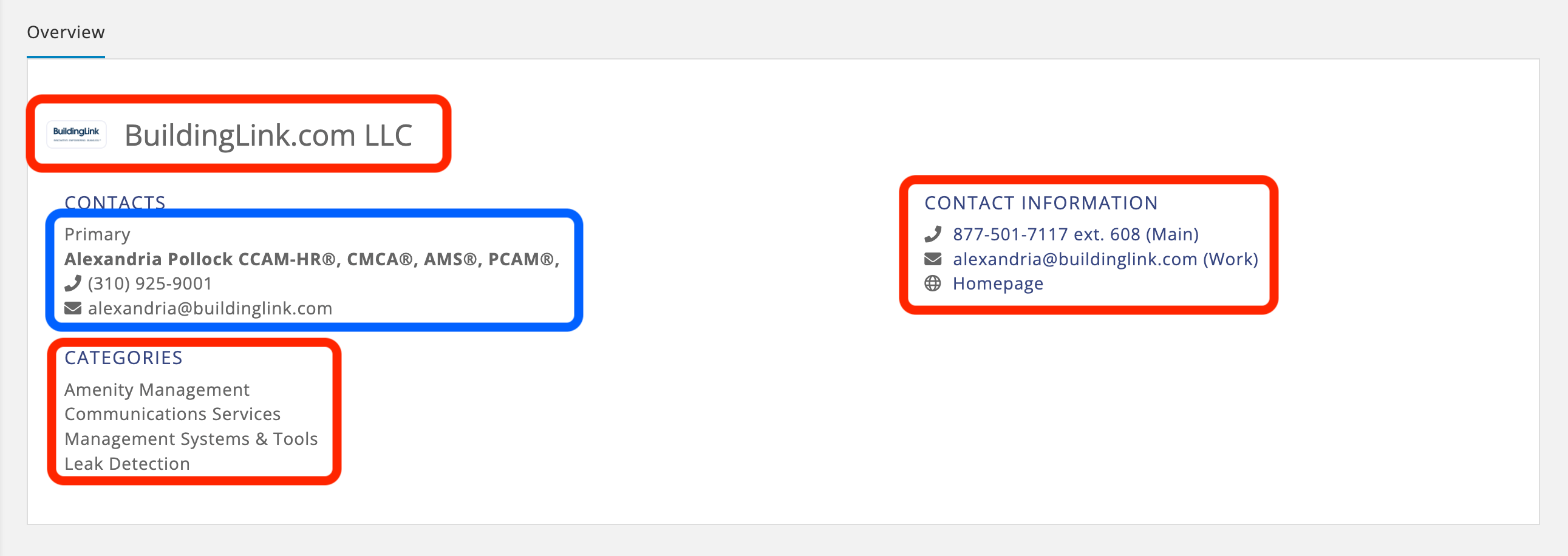
Basic Online Directory Listing

Enhanced Online Directory Listing
UPDATING YOUR INFORMATION
Individual Contact Information
To update your individual contact information, log into the InfoHub and click on "My Info" on the left side. Click the pencil next to each piece of information you would like to edit.
If you have Primary Access to your company information, you will also be able to go to "Related Contacts" to update the information for others in your company.
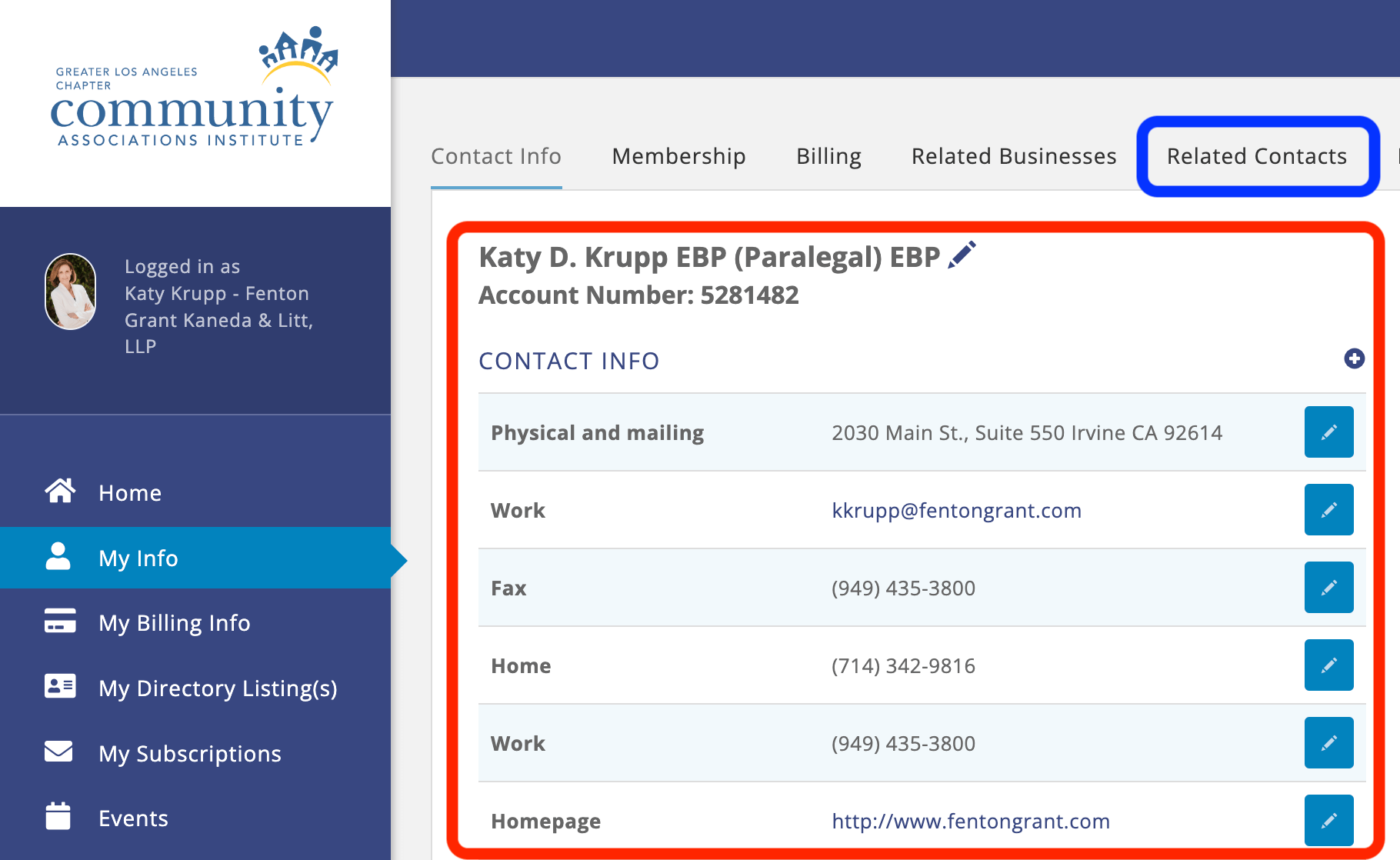
Company Information
To update your company information, log into the InfoHub and click on "My Directory Listing(s)" on the left side. Click the pencil next to each piece of information you would like to edit.
For the online directory, you can choose as many categories as are applicable to your company. For the print directory, only your main category is included with your basic listing. You will be charged for any additional categories you would like. You will not be charged automatically for any categories you choose here. You will have an opportunity to select the print category listings when placing a print directory ad order.
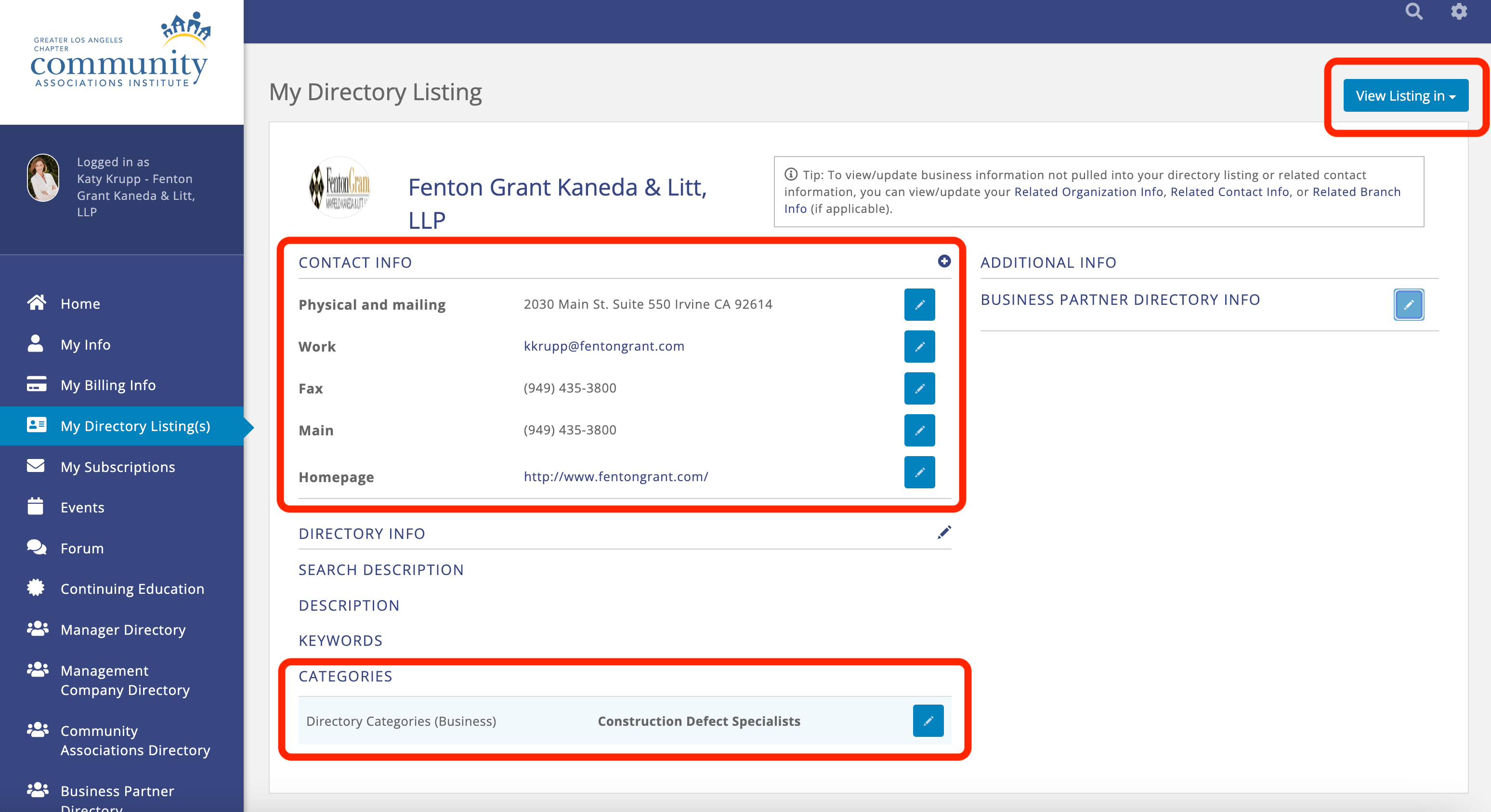
If you have questions or if you have any issues updating your information, please contact the chapter office.
